Hi, friends!
A big part of the reason Mom hasn’t been helping me blog is that we have almost reached our storage capacity for a free blog. She doesn’t want to upgrade to the $99/year premium blog.
What can we do to move forward? Delete old pictures on old blog posts to free up space for new pictures?
All advice welcome 🙂





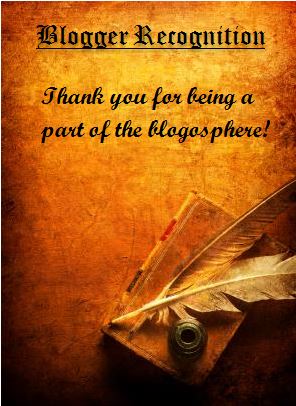


Encountered the same dilemma but not sure if there’s a remedy without upgrading. Sorry I don’t have any solutions for you. We miss you!
You do know that when you delete photos, they no longer show up on the post? Have you posted this question on the Pet Blogger support page on FB?
LikeLiked by 1 person
We do know that about the pics on the blog. We didn’t ask on Pet Blogger. That’s a great idea!
LikeLiked by 1 person
Good luck!
LikeLiked by 1 person
Perhaps at less that $2.00/week … the upgrade is worth it, rather than deleting history to create space?
LikeLiked by 1 person
Mom did think of that. She’s on the fence.
LikeLike
An alternative, but it’s rather labour intensive, is to print off Posts (e.g. the first year of the blog) and keep them in a binder “for old times sake”. It’s labour intensive because WP does not give you the print option, so you have to copy/paste into a text (Word) doc and then print! All those Posts can then be deleted.
LikeLiked by 2 people
That is a good idea for preserving our blog. The thing is, we want to preserve the history for our followers too as we often reference old events. Not to mention we think the blog was way better back in the day lol. Something to consider, though. Thanks!
LikeLike
Do you really need to go back to the beginning? If yes, then I find Posts more appealing when a new Post has been written around the old one (with quotes as necessary) rather than a simple link back. If you accept that rationale, then (again) copy off some of the earlier Posts to a Word doc. You can always Copy/paste back into a Post for times when you want to reference back.
LikeLiked by 1 person
I’ve had the paid version for years, and it has nice features that the unpaid one doesn’t have, such as “blocks,” that I had to get used to, but now love, cause they make putting pictures and text side by side a breeze. And you can do sliders with it, too.
Another option would be to start a new blog and post on your old blog the address and ask your followers to follow you on the new blog. You’ll undoubtedly lose folks that way, though, but better than only FB, where I rarely go, LOL.
LikeLiked by 1 person
Blocks are part of the free plan now!!! We thought about a new blog but don’t want to lose our followers. We’d rather post on FB and come to the blog to share the link to our post. That might be our solution.
LikeLiked by 1 person
It might be. I still hate FB.
LikeLiked by 1 person
HHMMMM Noodle mee goin to let LadyMew answer this questshun you asked…take it away LadyMew:
Thanks BellaDharma. I too have a free version of WP here. I go thru every 3-4 months & look at old blog posts. Some were just Wordless Wednesday blogs or posts that were ok but not seriously needed. Once I choose which one to delete I save any pix to PC in a folder (later to be put on memory stick). I then delete the post & then go into Media & find the pix & delete them. That way I free up space for more blogging & the pix are on PC. For me it’s a win-win.
Hope that helps in some small way!
(((hugs))) Sherri-Ellen
LikeLiked by 1 person
That’s what we’re thinking about doing. Thanks for your input!!!
LikeLike
I wish I had some advice for you. I never had to pay anything for my blog, at least, not yet.
LikeLiked by 1 person
It’s so frustrating!!!
LikeLike
We are the ignorant ones – we don’t blog and aren’t on FB. We just truly enjoy reading about your lives. Mom gets a big kick out of you all.
LikeLiked by 1 person
We feel honored that Mom cares that much about us lol. We know you’re not on FB, but believe you can still view our posts without logging in. You can check there for daily updates/pictures. http://www.facebook.com/noodle4president
LikeLike
We haven’t posted for a long time. It has been difficult since Sidney died. The girls are in a funk. I don’t know the logistics of spaces. Sorry that I can’t help. Glad that you are feeling better
LikeLiked by 1 person
Losing a fur baby makes it very difficult to blog. The whole atmosphere changes. Sending love your way.
LikeLiked by 1 person
we reduced the space of the pictures, if you load them up directly from your phone or cam it will need too much space, so we use irfan view, to reduce the resultion of the photos, so it works for years. to solve your problem you theoretically have to remove all photos, reducing them and loading them up again… that is a donkeys work und it needs a lot of time….. ;O(((
LikeLiked by 1 person
We’ve been compressing the photos for the last few months and that’s a deterrent to blog because it takes so much longer. I also thought about compressing old pictures but as you said, that’s a heck of a lot of work!
LikeLike
I have heard many complaints from those who paid for their sites. They lost a enormous amount of followers
Erase older photos
LikeLiked by 1 person
Really?!?!
LikeLike
Dakota’s Den
https://dakotasden.net/2019/07/22/its-a-cloud-star-wag-more-bark-less-grain-free-treats-give-away/
LikeLike
For what it’s worth, I’m on the personal plan (just a step above the free plan). It costs $4 a month ($48 a year for me) and it has worked just fine. It might be something else to consider. I think it doubles your storage space from what you get on the free plan (from 3GB to 6GB). It might be a good compromise that avoids deleting photos but also increases storage space at a price that’s not outrageous.
LikeLiked by 1 person
Thank you! I’ll look into it.
LikeLiked by 1 person